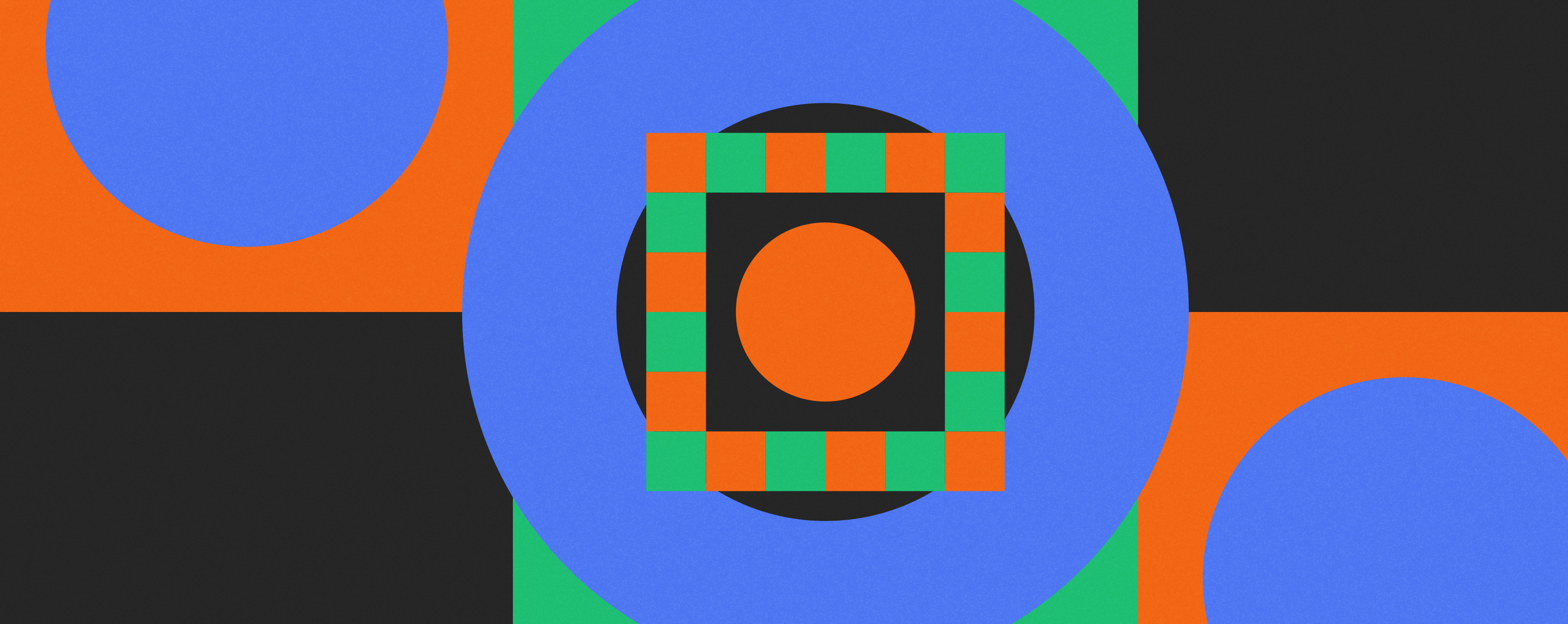The Role Of Employee Scheduling Software In Staff Utilization
Try When I Work for free
Are you a small business owner feeling the squeeze of unnecessary labor costs? You’re not alone. Staffing issues are a common headache for businesses of all sizes. But the good news is that you can optimize staff utilization. All it takes is the right employee scheduling software.
Solutions like When I Work help you improve labor costs and cut down on scheduling time. Try it for free and unlock the benefits of optimized staff utilization today.
Key takeaways:
Here’s what you need to know about staff utilization:
- It is vital for operational efficiency and profitability
- Overstaffing can lead to wasted money
- Understaffing causes fatigue and burnout
- Scheduling software can prevent coverage gaps and get rid of under/overstaffing issues
- When I Work offers customizable templates and schedules to tackle your staffing hurdles
Table of contents:
- What is staff utilization?
- Business consequences of having an imbalanced staff utilization
- How scheduling issues can lead to poor staff utilization
- Why you should invest in staff scheduling software to improve utilization
- How When I Work supports your bottom line
What is staff utilization?
Staff utilization measures how well you are using your workforce’s time. You want to ensure enough coverage to keep operations going. At the same time, you must avoid overstaffing, as that leads to wasted money. High staff utilization means your team’s time aligns with customer demand.
Staff utilization is particularly relevant in areas like retail, healthcare, and hospitality. These industries face varying levels of demand. And they often rely on uneven schedules to adapt.
Examples of staff utilization in practice
The best way to unpack the concept of staff utilization is to look at a few simple examples.
Let’s say you run a busy restaurant and want to make better use of your team. Staff utilization will make sure the right number of people are on the schedule. You’ll base that number on expected traffic. You’ll likely need fewer servers during weekday lunches. But you’ll need extra staff during dinner rushes and weekend shifts.
Emergency rooms show another great example of why staff utilization matters. An emergency unit will use patient data to guide its staff. It can adjust how many nurses and doctors must work given current demand. For example, the hospital might staff more people during flu season.
Calculating the rate
The formula for calculating staff utilization is as follows:
Staff utilization rate = (actual hours worked / total available hours) x 100
For example, let’s say a coffee shop barista has a 40-hour workweek. She only works 20 productive hours, though, because the shop is slow that week. You would find the staff utilization rate like this:
(20/40) x 100 = 50%
A rate of only 62.5% tells you there are areas where you could adjust the schedule to improve efficiency. For example, you could reallocate the barista’s ten extra hours to busier shifts.
Still, the truth is that your rate will never be perfect. The billable utilization for professional services businesses averaged 71% between 2014 and 2023. With that in mind, you should aim for a utilization rate of at least 70-80%.
Business consequences of having an imbalanced staff utilization
Mismanaged staffing can have serious effects on your business, including the following:
Coverage gaps and other scheduling issues
One of the worst issues that comes from imbalanced staffing is coverage gaps. Being short by even one or two employees can put a lot of strain on those who do show up. Working short-handed can also lead to longer wait times for customers. Even your most loyal consumers are going to get angry if waiting for too long becomes the norm.
Increased labor costs
Overstaffing falls on the other end of the spectrum. It often happens when schedules don’t match actual demand. When your business has too many people on the schedule, there isn’t enough work to go around. That means you are racking up undue labor costs.
Poor customer service
Understaffing can lead to delays and other mistakes that hurt your reputation. Imagine a hotel with only one or two front desk workers during check-in time. Guests will face long waits, and those can lead to bad reviews for the hotel.
Reduced operational efficiency
Imbalanced staffing affects your workflows. You don’t want to work your team into the ground. But you also don’t want people standing around with nothing to do for half their shifts. You need to have enough people there to do efficient work and meet customer demand.
More mistakes by rushed or fatigued employees
Over time, working short-handed will lead to burnout. Overworked employees are more likely to make mistakes. In healthcare, weary nurses may be more prone to falling behind on their rounds. Proper scheduling ensures employees are well-rested and focused.
How scheduling issues can lead to poor staff utilization
Most staff utilization problems come up because of scheduling flaws. These can be very damaging to businesses that work rotating schedules. Planning these irregular shifts can be tricky. You need to balance staff availability with the needs of the business.
Poor scheduling will lead to staffing imbalances. Manual processes or outdated tools will leave you without a clear idea of demand. In turn, you risk understaffing or overstaffing your business. Automated tools can resolve this. They use data to predict needs and fix schedules.
Why you should invest in staff scheduling software to improve utilization
A robust scheduling tool sets the stage for workforce optimization. It also allows you to better serve your customers. Here are a few reasons why you need employee scheduling software:
Automated scheduling ensures optimal staff allocation
Automatic scheduling tools allow you to match employee availability and skills with demand. A restaurant can optimize its schedules to ensure enough coverage. It may increase staff during dinner rushes or reduce staff during slow periods. Automating your scheduling process can save you hours of manual work each week. That means more time to focus on things that matter, like growing your business.
Real-time adjustments reduce idle time and overlap
Employee scheduling tools allow you to fix issues on the fly. When someone calls out or experiences a last-minute conflict, you will be ready. Top platforms like When I Work make it easy to let your team know about the changes, too. It has built-in messaging capabilities and a great mobile app. With the right software, you can even make changes after work has begun. For example, a retail store can send employees home early if a shift is quieter than expected.
Task management tools improve role alignment
Scheduling software often includes task management features. These give employees tasks that match their skills. When I Work allows you to give roles to each person when you add them to your scheduling template. Come up with common roles within your company and then match those roles when scheduling.
Assigning tasks and roles ensures the right people are on the schedule. In turn, that means you’ll meet business demands. Additionally, you can avoid assigning a higher-paid employee to take on entry-level tasks. You wouldn’t want to assign an assistant manager to fill a server vacancy. Instead, you could assign another server or greeter to fill the void.
Employee availability tracking minimizes scheduling conflicts
Staff scheduling tools allow you to track employee availability with ease. At a glance, you can see who is available, who is off, and who is approaching overtime. Use that info to keep overtime costs down.
Analytics tools optimize long-term staffing strategies
Analytics tools provide insights into trends like underutilization or overstaffing. Use them to identify peak and slow periods that are unique to your business. Consider a gym. It might shift trainer hours away from quiet weekdays to busier weekend shifts.
Shift-swapping flexibility keeps teams productive
It’s tough to keep up with shift swaps if you build schedules the old-fashioned way. Staff scheduling software makes it easy to track shift swapping. Allowing team members to trade shifts can empower them. It can also lower the chances of last-minute callouts.
Shift swapping is also great at keeping employees productive. Suppose that someone requests a day off next weekend. You could use your app to match the request with another employee’s availability.
How When I Work supports your bottom line
The When I Work employee scheduling software platform is full of the tools you need. It will not only help you work smarter, but help you lower your labor costs, too. Its time clock keeps track of hours worked so you can provide accurate pay. And its team messaging app makes it easy to communicate changes. It also makes confirming each employee’s availability a breeze.
Altogether, With When I Work, you can predict demand and set up your staff the right way. It’s an excellent tool for reducing labor costs and making your team more productive.
Try When I Work free to optimize your staff utilization and manage your labor costs
With tools like When I Work, you can take the guesswork out of scheduling. Embrace a data-driven approach to workforce management. Streamline your operations. Improve customer satisfaction. It’s all possible with When I Work. Sign up for a free trial today.