7 Best Back Office Software For Restaurants 2025
Try When I Work for free
If you’re looking for the best back office software for restaurants, here are five things you need to know:
- The best solutions are scalable
- You should prioritize all-in-one tools with scheduling, communication, and time-tracking features
- When I Work offers the best bang for your buck
- Consider what integrations you’ll need (e.g., accounting integrations)
- Take advantage of free trial opportunities
Restaurant managers know that making employee schedules can be one of the biggest headaches of the job. Miscommunication and scheduling gaps are ongoing problems that take time and effort to fix. Scheduling software can smooth out the process and free up time for other pressing matters.
However, choosing back office software for restaurants can feel overwhelming. That’s why it’s important to carefully weigh your options and see which one best aligns with the unique needs of your business. Here’s a deep dive into the seven best back office software for restaurants in 2024.
- What is back office software for restaurants?
- How to evaluate restaurant back office software
- Top 7 back office software options for restaurants
- Why you should invest in back office software for restaurants
- Try When I Work for your next restaurant back office software
What is back office software for restaurants?
Back office software for restaurants is any technology designed to help with behind-the-scenes tasks like scheduling workers, tracking hours, communicating with team members, and managing payroll.
There is a wide range of solutions available, ranging from niche scheduling tools to all-in-one platforms like When I Work. The goal is to find a solution that offers the most bang for your buck.
How to evaluate restaurant back office software
When evaluating restaurant back office software, here are some factors to think about:
Consider your restaurant’s needs and current pain points
First, consider the unique needs of your restaurant. Do you have a simple business model and fixed operating hours? If so, a simple tool will probably be a better fit.
Is your business growing fast? In that case, you should focus on a more scalable application.
Also, consider what issues consistently frustrate you. Is making the schedule a constant nightmare? Make sure the tool you choose makes it easy.
Look at pricing
Next, dive deep into pricing. That doesn’t mean you should buy the cheapest thing you can find. Instead, consider what sort of value you are getting for your money.
Also, look for software that offers subscription tiers. This way, you can upgrade tiers as needed.
Think about the integrations you’ll need
Make sure that the software you choose integrates with your existing apps. These integrations allow the back office software to exchange data with other solutions. That means you won’t have to manually transfer data from platform to platform.
Determine which features are most important
Identify which features are “must haves” for your business. Some features to consider include:
- In-app messaging
- Shift scheduling
- Payroll tracking
Make a list of essential features and then find a platform that checks all the boxes. You should also make a list of “nice to haves” and fulfill as many of those needs as possible.
Top 7 back office software options for restaurants
The following are the top back office software options for restaurants.
1. When I Work
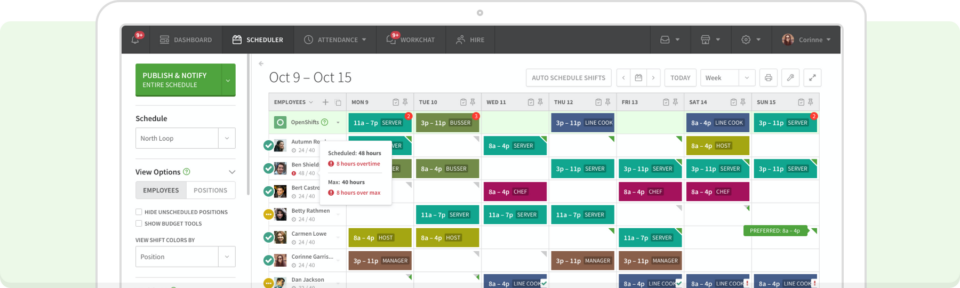
When I Work is one of the best back office management solutions on the market. It has a 4.3 rating on G2, a user-friendly design, and an intuitive interface. The When I Work platform also offers tons of automation tools, which reduce the likelihood of human errors and save you time.
When I Work offers transparent pricing, multiple subscription tiers, and loads of features, such as:
- Payroll integrations
- Employee scheduling
- Team messaging
- Time clock
When I Work even offers a free trial! So what are you waiting for? Take it for a test spin and leave your administrative headaches behind you.
2. HotSchedules
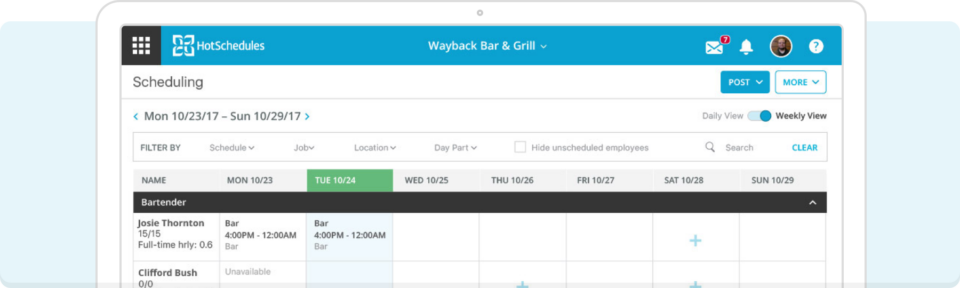
HotSchedules is a labor and communication tool. It is cloud-based and designed for the hospitality industry. The platform offers time-saving capabilities and a user-friendly design.
However, it scored just 6 out of 10 on TrustRadius. One common complaint was the lack of customer support.
Its key features include:
- Schedule builder
- Mobile app
- Forecasting and reporting
3. Toast
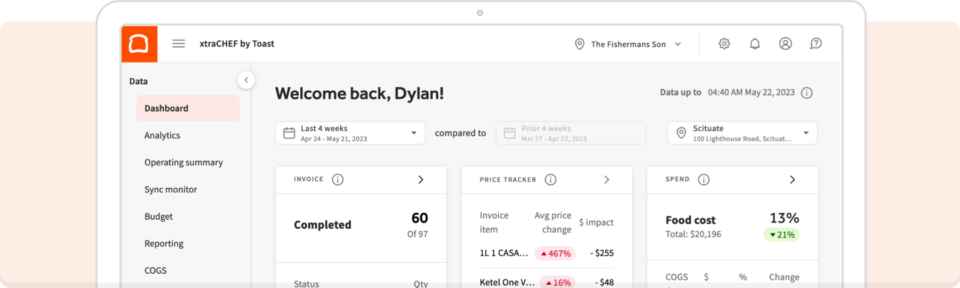
Toast is well-known and highly rated. It has tools to manage staff, inventory, orders, and more. As a cloud-based tool, it is also scalable.
Toast doesn’t offer online booking, so you’ll have to integrate it with a third-party app like OpenTable.
The key features of Toast include:
- Cloud-based
- Loyalty programs
- Powerful analytics
4. Square
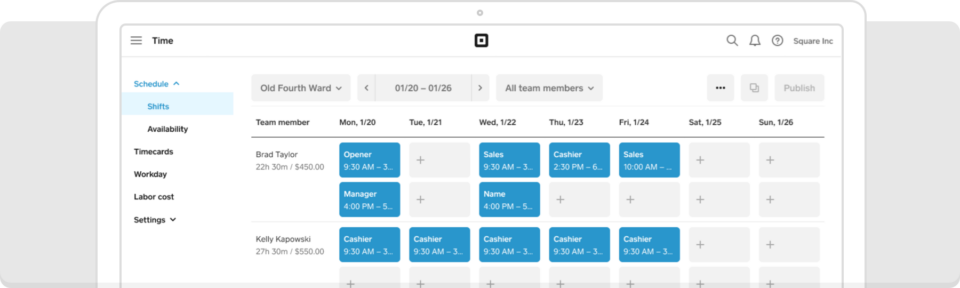
Square Point of Sale supports phone-based, online, and in-person sales. You can also use it to track consumer preferences. The platform includes point-of-sale hardware, a mobile app, and a desktop app.
Note that you’ll pay per-charge fees, and you’ll have to shell out extra cash for payment processing hardware.
The key features of Square include:
- Free app
- Add-on hardware
- Reporting tools
5. TripleSeat
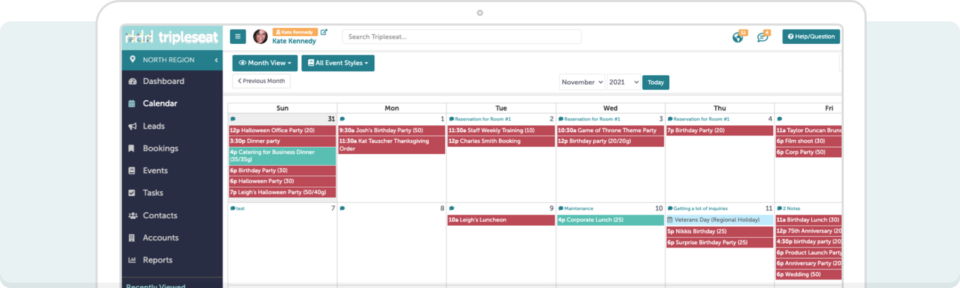
TripleSeat is designed for hotels and restaurants. You can manage private events or use it as your all-in-one sales platform. The app includes customer communication tools that can help you deliver a better patron experience.
Some users complain that the platform isn’t small-business friendly. Others describe the app as easy to use but limited.
As for features, TripleSeat offers:
- Billing and invoicing
- Resource management
- Sales tools
6. OpenTable
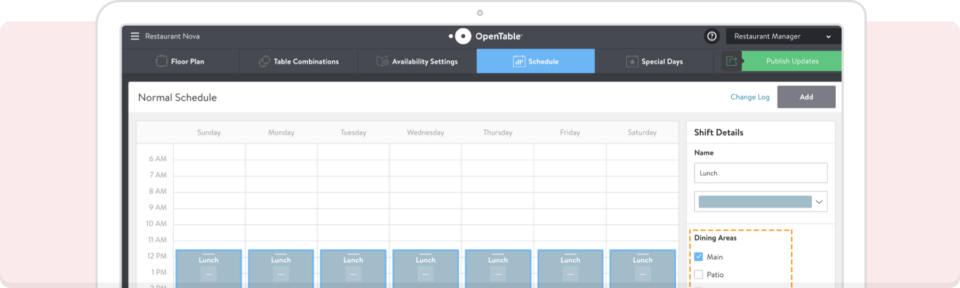
OpenTable is an easy-to-use reservation tool. It also has point-of-sale integrations, email campaign tools, and a user-friendly interface. OpenTable offers simple monthly pricing ranging from $149 to $499.
OpenTable is not an all-in-one back office software, though. If you want to take on more advanced tasks like employee communication and full-service payroll, you’ll have to combine the tool with a platform like When I Work.
OpenTable’s key features include:
- Reservations
- Table management
- Analytics
7. YoDeck
YoDeck isn’t a true back office software for restaurants. It is a digital signage platform. However, it was worth adding to this list because of its user-friendly design and versatility.
You can use YoDeck to display digital menus, specials, branded content, and more. The goal is to create an immersive experience that wows your customers.
YoDeck’s key features include:
- Media editing
- Multi-user access
- Remote content management
Why you should invest in back office software for restaurants
Investing in back office software for restaurants will help you:
Cut costs
Tools like When I Work promote efficiency and reduce your reliance on manual processes. In turn, you’ll be able to control labor costs and reduce the burden on your team.
Optimize your schedules
Stop relying on manual scheduling processes. Optimize your workforce distribution with modern scheduling software.
Better serve your customers
Make sure your team is organized and adequately staffed so they can deliver for your patrons. A well-staffed, structured team will deliver faster, more efficient service that keeps people coming back for more.
Try When I Work for your next restaurant back office software
If you’re in the market for back office software for restaurants, When I Work is the clear answer. Save time, cut costs, and boost your customer experience.
Want to learn more? Schedule a free trial today.






