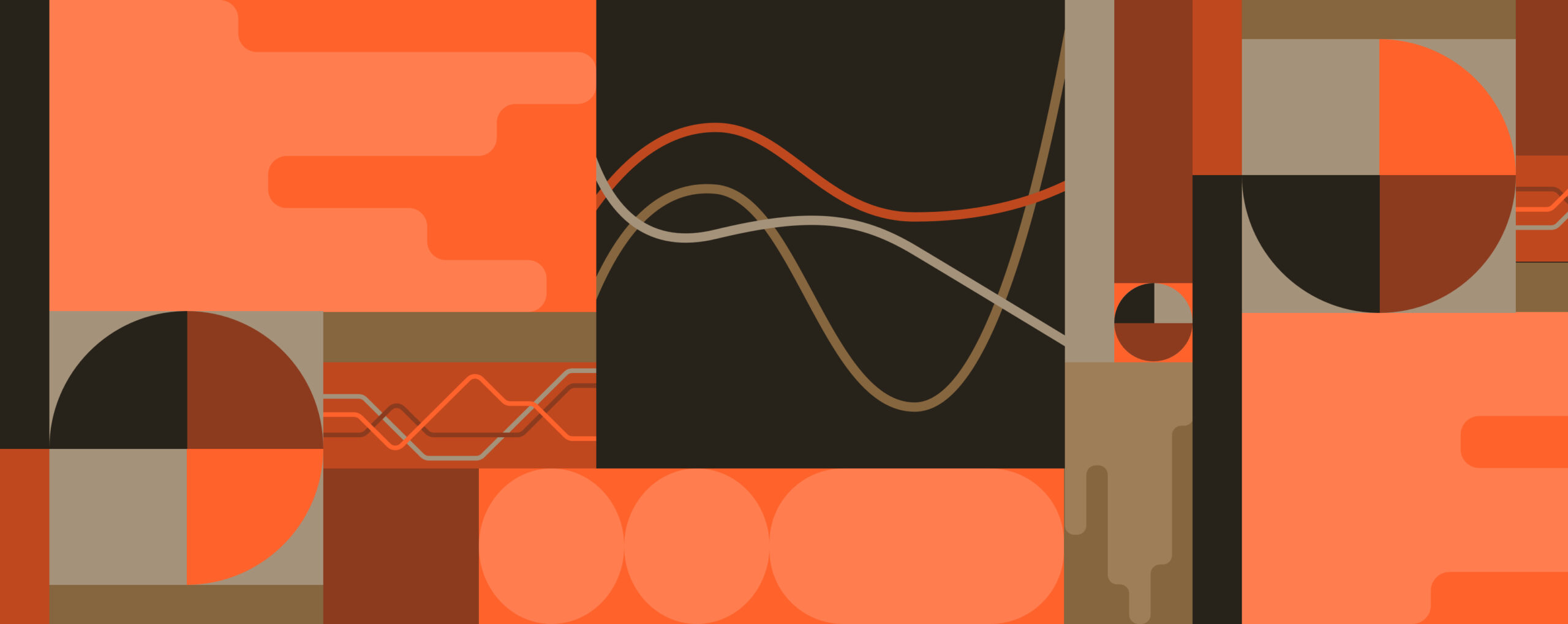7 Top Payroll Software For Accountants In 2024
Are you in the market for full-service accountant payroll software? Adopting payroll software for accountants can be a game changer for your business. We’ve cut through the noise and identified seven of the best options for 2024.
Key takeaways:
Here are the key things you need to know about accountant payroll software:
- Ensure your software integrates with other tools
- Prioritize options with scalability
- Explore multifaceted platforms with complementary tools
- Make sure your team likes the tools, too
- Look beyond the price tag and consider the long-term value
Now, let’s get into your options, which include great payroll software for accountants.
Table of contents:
Benefits and features to look for in payroll software for accountants
Accountant payroll software comparison table
Top 7 payroll software for accountants
Elevate your accounting payroll process with When I Work
Benefits and features to look for in payroll software for accountants
When you find a great platform, you’ll unlock all sorts of benefits. Most importantly, you’ll save time and cut down on manual work. This will also reduce errors and help keep your books clean.
There are no one-size-fits-all payroll solutions. However, there are some features you can prioritize to unlock these benefits, such as:
Integrations with other software
Make sure your software integrates with other tools you’re already using. No software is going to integrate with everything, but you need an app that can exchange data with most of your other apps.
When your accountant payroll software can talk to other apps, it’ll cut down on manual data entry. That translates to time and cost savings. Reducing redundant work will make life a whole lot better for your team, too.
User-friendliness
When you invest in new software, you want everyone to start using it as soon as possible. However, that’s not going to happen if your software is hard to use.
Therefore, you’ve got to prioritize user-friendliness. The best way to ensure this is to book a demo. Don’t just attend the demo yourself. Include people who will be using the software every day.
Lots of tools
Price matters, but value for money matters more. If you want to get more bang for your buck, find a platform that is loaded with tools.
Are you unsure what tools to look for? Start with a time clock and team messaging tools. Build out your wish list from there and find a platform that checks as many boxes as possible.
Accountant payroll software comparison table
Here are some key factors to consider when shopping for payroll software for accountants:
| Accountant Payroll Software | Free Trial (Y/N)? | G2 Rating | Features | Support Options |
| When I Work | Y | 4.3 | • In-app messaging • Time off accrual • Self-service | • Chat • Self-Service |
| Paychex Flex | N | 4.2 | • Time off accrual • Direct deposit | Chat |
| QuickBooks | Y | 4.0 | • Integrations • Accounts payable | • Chat • Phone |
| Patriot Payroll | Y | 4.8 | • Pre-tax deductions • Automatic tax payments • Expense reimbursement | Chat |
| Namely | Y | 3.9 | • PTO and attendance • Benefits admin • Reporting | Chat |
| Gusto | N | 4.5 | • Mobile app • Direct deposit | Chat |
| TriNet | Y | 4.0 | • Custom reporting tools • Dashboarding tools | • Chat • Phone |
Top 7 payroll software for accountants
Start your search for accountant payroll software with these seven options:
1. When I Work
Rating: 4.3 out of 5 (G2)
Key features:
- Time tracking
- In-app notifications
- GPS tools
- Integrations
- Reporting capabilities
- Workforce forecasting
- Self-service tools
- Team communication
- Scheduling
What do you get when you combine accountant payroll software with a leading employee scheduling solution? When I Work. This app is loaded with a host of tools designed to make your life easier. It’s all integrated into one platform, so there is no uploading or data sync to run payroll. It only takes one click.
When I Work offers every payroll advantage you could need. Time off accruals, 401k deductions, tip management, tax payments, cash reporting, and more.
Want to send out team communications? When I Work has got you covered. Need to integrate your accountant software with other apps? It has lots of out-of-the-box integrations.
When I Work also has several price tiers. This gives you the freedom to choose a price that works for your business. You won’t see any enterprise price tags, either. It offers simple, per-user plans that are designed to grow with your business.
When I Work even includes forecasting tools. It uses workforce data to help you estimate future staffing needs.
One-click payroll is here, for real! Talk to a payroll specialist today.
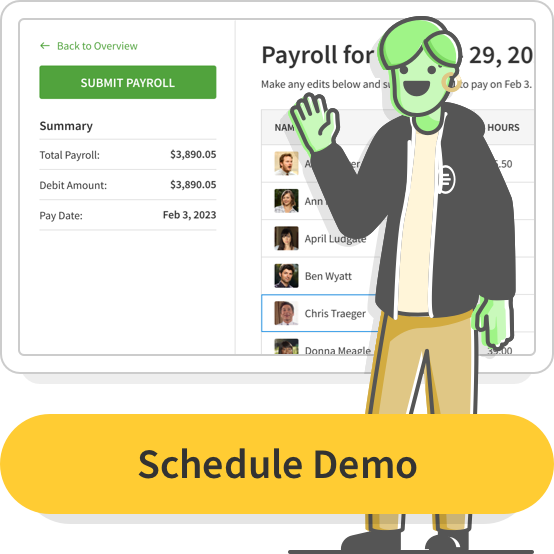
2. Paychex Flex
Rating: 4.2 out of 5 (G2)
Key features:
- Wage garnishment
- Time off accrual
- Check/W-2 printing
- Payroll entry
Paychex Flex has many accounting tools. You can use it to set pre-tax deductions and manage direct deposits. It also supports wage garnishments and pre-tax deductions.
With Paychex Flex, you can complete basic tax filing needs. It also has an option for automatic tax payments. Once set up, you can integrate Paychex Flex with other accounting tools.
However, there are some potential issues with this software option. For instance, one user reported that the system over-contributed to their 401-K. If you use the system’s deductions and tax payment tools, always double-check the numbers. Otherwise, you could find yourself on the wrong side of an audit.
3. QuickBooks
Rating: 4.0 out of 5 (G2)
Key features:
- Payment processing
- Invoice customization
- Integrations
- Audit trails
QuickBooks is known for its integrations and export tools. It also offers customizations and personalizable workflows. The QuickBooks platform is best suited for small-to-mid-sized businesses. QuickBooks is a solid and highly-rated accountant payroll software. However, it fits that role almost too well.
The platform is a good payroll software for accountants. But it won’t provide many auxiliary tools. You’ll have to rely on its integrations for that. And if you aren’t happy with your current communication and scheduling tools, this can be a big problem if you use QuickBooks.
If you are looking to overhaul your tech, an all-in-one platform might be a better fit. Other systems include in-app communication, scheduling, and many additional tools designed to optimize your ROI.
4. Patriot Payroll
Rating: 4.8 out of 5 (G2)
Key features:
- Web portal
- Time off accrual
- Pre-tax deductions
Patriot Payroll has your basic tax tools. These include tax filing, automatic payments, and tax calculations. It also offers pre-tax deductions and check/W-2 printing.
In terms of administrative tools, Patriot Payroll can handle time off accrual and direct deposits. It also lets you approve time-off requests in the app and has expense reimbursement capabilities. You’ll have access to customizable dashboards in Patriot Payroll, too.
Overall, the platform is rated somewhat highly on G2. However, it hasn’t been around as long as some other options on our list. As such, its feature set is a bit limited. Your business could outgrow the platform if developers don’t keep building out features as time passes.
5. Namely
Rating: 3.9 out of 5 (G2)
Key features:
- Access management
- Reporting
- Time and PTO
- Benefits administration
Namely has a multitude of features—almost too many. It includes a comprehensive benefits management solution to help your HR and accounting teams collaborate on the payrolling process.
With Namely, you’ll also have plenty of control over user access and can limit who views what to protect data security. The platform is loaded with reporting tools as well. As a result, you can customize reports and set personalized rules.
The downside of all this is that there is a steep learning curve. It’s possible to get overloaded with Namely, as the interface isn’t intuitive. The tools are there, but remembering where they are and what they do will take quite a while.
6. Gusto
Rating: 4.5 out of 5 (G2)
Key features:
- Tax filing
- Mobile app
- W-2 printing and e-delivery
- Time off accrual
Gusto is a well-known platform, and it’s been around for a while. The app is designed for small businesses. However, it offers limited scalability.
You can handle all the basics in Gusto. Some key features include tax filing, W-2 delivery, and time off accrual tracking. You can also customize the time off accrual rate for each employee.
Overall, Gusto gives off a simple vibe. It has a straightforward set of tools and features that can help you get more done.
The platform’s biggest weak point is its setup process, which can be a nightmare. Getting Gusto up and running takes weeks or, in some cases, months. That’s not the sort of time most people expect from payroll software for accountants.
7. TriNet
Rating: 4.0 out of 5 (G2)
Key features:
- Web portal
- W-2 e-delivery
- Reporting dashboards
- Plenty of integrations
TriNet offers benefits management capabilities, which are appealing to growing organizations. It also has customizable dashboards and audit trails. You can use these to track down errors and keep your books accurate.
The TriNet platform has a good, but not great, review on G2. This reflects the overall user experience. There are some things you’ll really like and some things you’ll hate.
TriNet’s greatest strength is also one of its glaring weaknesses. It has so many tools that it can’t help but be complicated. It’s hard to set up and involves a steep learning curve, which can stretch out your time to value.
Elevate your accounting payroll process with When I Work
When I Work is the most complete payroll software for accountants. It is packed with complementary tools to make your life easier and more efficient. Oh, and it’s very user-friendly, so everyone will be on board right away.
But don’t just take our word for it. Start your free 14-day trial and see for yourself.